 |
GETTING ASSISTANCE |
|
Configuring e-Services |
||
 |
GETTING ASSISTANCE |
|
Configuring e-Services |
||
You can select the services that you want to display in the Service Selection section of your workspace.
To select services to display,
Select the check box for each service that you want to display in your workspace.
To view more information about a service, click the Information icon next to the service.
Click OK.
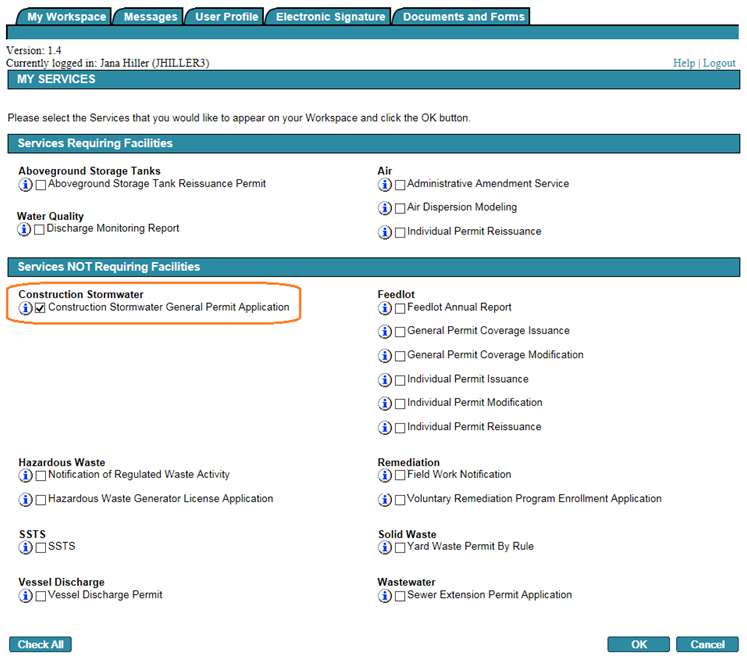
If you selected services that required facilities to be included in your profile, you will be prompted to add facilities.
To add a facility, click Add Facilities.
Until you add facilities, you will not have access to the services that require them.
TopTo contact MPCA e-Services, email onlineservices.pca@state.mn.us or call 651-757-2728 or 1-844-828-0942, 8:00 a.m. to 4:00 p.m. CST, Monday through Friday.
Top
MPCA e-Services work best with Internet Explorer 11 and Firefox 3.5 or later.
1/11/2017